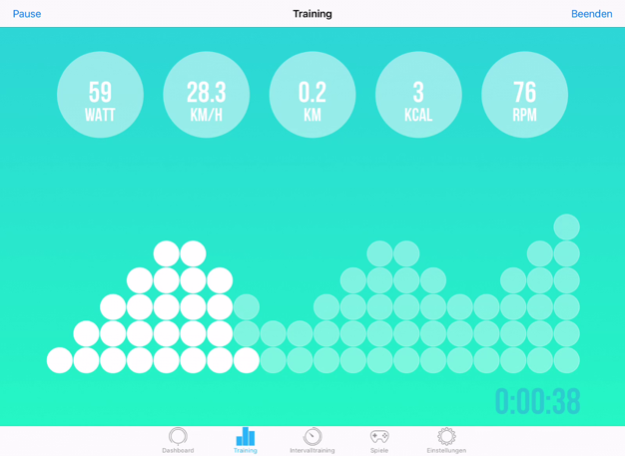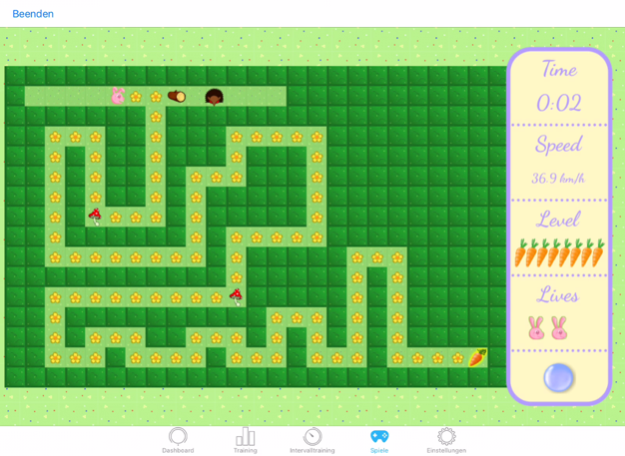Vescape Fitness Training App 1.0.10
Free Version
Publisher Description
The Vescape Fitness App turns your home exercise bike workout into an entertaining experience!
Simply connect your iPad to your stationary bike via Bluetooth; follow various workout routines, high intensity interval trainings and play the very first game which is interactive with the speed and the pedaling resistance of your bike.
Greedy Rabbit is a virtual cycling game in which a rabbit is being chased by hedgehogs in a maze. Its life depends on your speed whilst mushrooms increase your bike's resistance. Fun and sweat guaranteed!
FEATURES
• The interactive video game Greedy Rabbit with 80 levels of growing difficulty.
• 10 predefined cardio workouts to improve your fitness.
• 5 high intensity interval trainings (HIIT) to boost your speed and endurance.
• Create and customize workouts according to your fitness level.
COMPATIBILITY
The Vescape Fitness App is compatible with the following home stationary bikes:
• BH Fitness i.Pixel, i.Carbon, I.Nexor (all i.Concept bikes by BH Fitness)
• DKN Exercise Bike AM 3i, 5i and 6i, DKN EB 2100i
• Exerpeutic 3000 Upright Bike and Exerpeutic 4000 Recumbent Bike
• Everlast Everfit XV9 Magnetic Exercise Bike
• Reebok TC3.0 Titanium Bike
• Tunturi Pure Bike 4.0, 4.1, Tunturi Pure Pure Cross F 4.0, F 4.1, R 4.0, R 4.1.
• Bremshey Sport BE5i
• Flow Fitness TURNER DHT250i UP Hometrainer and Flow Fitness Glider DCT250i & CT2.5i Crosstrainer
• Skandika Cardiobike Ulisses and Skandika Atlantis
• Christopeit Upright bike Blue T1 and Christopeit Crosstrainer Blue T2
• Bluetooth Exercise Bikes using Pafers or iConsole
PLEASE NOTE
You will need a subscription in order to get access to all features of the Vescape App. There is a free trial period to let you discover the app before!
There are three subscription options available:
One-month subscription for US $7.99.
Six-month subscription for US $29.99 (US $5 per month).
Twelve-month subscription for US $47.99 (US $4 per month).
• Payment will be charged to iTunes Account at confirmation of purchase
• Subscription automatically renews unless auto-renew is turned off at least 24-hours before the end of the current period
• Account will be charged for renewal within 24-hours prior to the end of the current period
• Subscriptions may be managed by the user and auto-renewal may be turned off by going to the user’s Account Settings after purchase
• No cancellation of the current subscription is allowed during active subscription period
• Any unused portion of a free trial period, if offered, will be forfeited when the user purchases a subscription to that publication.
By combining Fitness and Fun, Vescape introduces a new way to exercise at home.
Kill boredom, not motivation!
Discover more: http://www.vescape.com
Follow us: https://facebook.com/vescapeapp
Jan 9, 2019
Version 1.0.10
The app is now available for trainers too.
About Vescape Fitness Training App
Vescape Fitness Training App is a free app for iOS published in the Health & Nutrition list of apps, part of Home & Hobby.
The company that develops Vescape Fitness Training App is Vescape GmbH. The latest version released by its developer is 1.0.10.
To install Vescape Fitness Training App on your iOS device, just click the green Continue To App button above to start the installation process. The app is listed on our website since 2019-01-09 and was downloaded 3 times. We have already checked if the download link is safe, however for your own protection we recommend that you scan the downloaded app with your antivirus. Your antivirus may detect the Vescape Fitness Training App as malware if the download link is broken.
How to install Vescape Fitness Training App on your iOS device:
- Click on the Continue To App button on our website. This will redirect you to the App Store.
- Once the Vescape Fitness Training App is shown in the iTunes listing of your iOS device, you can start its download and installation. Tap on the GET button to the right of the app to start downloading it.
- If you are not logged-in the iOS appstore app, you'll be prompted for your your Apple ID and/or password.
- After Vescape Fitness Training App is downloaded, you'll see an INSTALL button to the right. Tap on it to start the actual installation of the iOS app.
- Once installation is finished you can tap on the OPEN button to start it. Its icon will also be added to your device home screen.